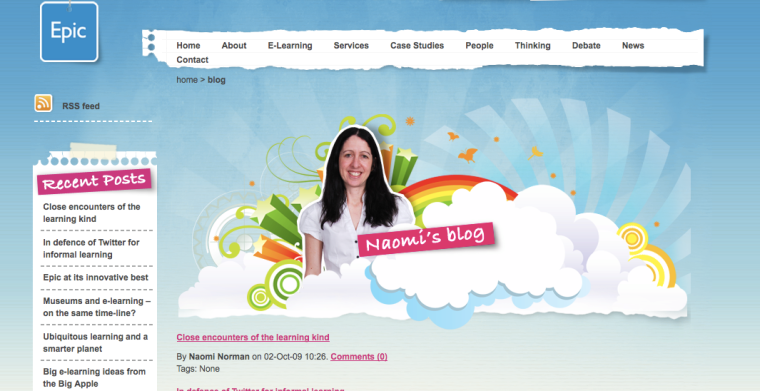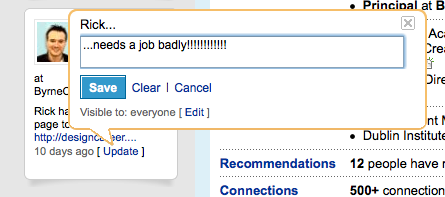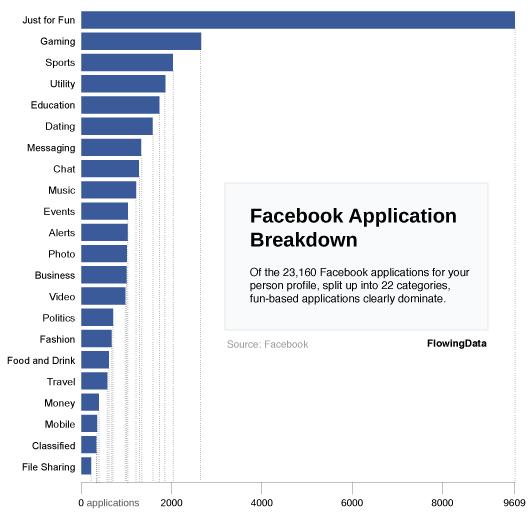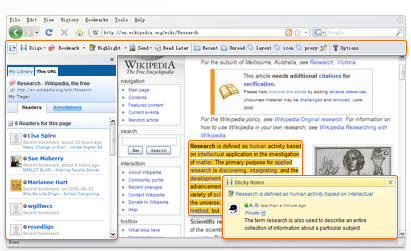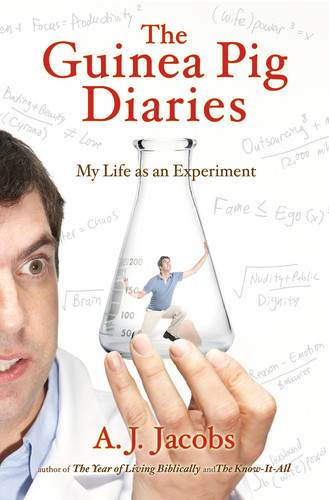INTRODUCTION
Everyone reading this blog will know someone (or is someone) who got laid off in the last 18 months. A recent issue of Time magazine had an in depth article about the new unemployed in the US. When I opened up the article I scanned through the 19 people profiled. I knew one of them was going to be a graphic designer – and there she is Leanne Maxwell.
With so many people out of work across the US it’s clear that whatever industry you’re in, if there’s a job going then you are going to be bombarded with applicants like the clamor a Western tourist creates when walking through an Egyptian bazaar. I’ve been that tourist and it’s not pretty.
So if the figure that 70-80% for jobs obtained through friends and contacts is correct then isn’t it time to look at using the social media sites to aid a job search rather than seeing them as just for “play”.
BLOGS
If you are out of work at the moment then now is a good time to start a blog (if you haven’t already). It probably shouldn’t be full of angst about why you were laid off but rather reflect the experience that you accumulated in that job. If you have something worthwhile to offer readers they are more likely to want to come back. Show the kind of thought leadership that allowed you to thrive in that job or at least in your fantasy job.
For topics to discuss consider the projects that never made it into the light of day. Having a blog like this will display your depth of knowledge and experience to recruiter or potential hirers in a way that an online portfolio (or résumé) may not – perhaps placing you ahead of other job applicants who have to be lucky enough to get an interview to show that insight.
If you’re a designer and have another interest such as cooking (like this girl’s food blog) then a simple link to your blog gives you a chance to articulate this without getting in the way of your résumé or URL’s main focus. If anyone wants to know more the they just have to click the link (as would be the case if the girl above was applying for a job at Chow.com). Likewise if you live in LA and chase down stars in your spare time posting all this on your blog could propel you ahead of other candidates for a job at a site such as TV.com or CBS.com rather than making you seem like a stalker.
Feel free to research a target company’s inner workings through employee blogs before an interview. However actually talking about a disgruntled worker’s scathing blog in an interview may not earn you any brownie points so you may want to keep it to yourself. Click here to read a CNET article about the dangers of employee blogs.
When it comes to actual blog hosting sites Tumblr, Blogger and WordPress are all free. I gravitated to WordPress as it is really easy to use and slightly more professional looking. Although you have to pay for Typepad it does have an enormous list of articles about how to get the most out of your blog.
TWITTER
My own personal feeling about Twitter is one of disappointment. I just don’t think my life is that interesting to have a site that is entirely devoted my momentary updates. I’m not Ashton Kutcher with 3,839,456 followers using it to direct people towards the Malaria No More charity.
Despite not being as famous as Mr Kutcher it doesn’t mean you and I can’t use Twitter in a job search. Many large companies have a Twitter account that allows you to follow their news and job postings e.g. here is CBS Interactive’s. TweetMyJobs compiles many of them together by company or other in different searchable categories – to see those at CBS click here. It’s far more up to date than job postings on a corporate website (which have often been filled months before – no one bothered to take the page down).
Searching for company or topic Tweets by adding a ‘#’ in front of the company name (e.g. #BBCnews’s). Cite another Twitter member adding ‘@’ in front of their member name.
While there are also many similar sites such as Indenti.ca, Koornk and YouAre, Twitter is the clear leader in the microblogging sphere. So much so that most of the really interesting things that you can do on Twitter come from 3rd parties. Click here for a list of other interesting this things you can do with Twitter.
If you’re reading this you probably already know that LinkedIn allows you to post your résumé and recommendations plus your connections all on one URL. Make sure that your résumé and LinkedIn profile say the same thing and have the same dates as hirers are likely to see both. Have a trusted meticulous friend go over both before you go public with them – you’d be amazed how many errors a fresh mind would find. For more details about how to complete your LinkedIn profile check out my blog post on the subject by clicking here.
Generate goodwill by writing recommendations for current or previous co-workers as people are almost always happy to get them. Be specific. I always check people’s recommendations before interviewing them and vague or waffley ones don’t inspire me to think highly of the person while specific ones provide much more insight into their inner workings.
When you do apply for jobs you can see who’s been looking at your profile by clicking on the ‘Who’s viewed my profile’ button in the right hand column of your LinkedIn homepage. Clicking on it gives you a list but the actual person is really in the top 5. If you’ve applied for a job and people from that company start appearing in this section and you’ll know you are being talked about and your information is being passed around.
Show your experience and ‘thought leadership’ by getting involved in a discussion group that covers your particular interests. You’d be amazed at just how many sub groups of design there are on LinkedIn alone. If a group doesn’t exist that matches your interest then feel free to set it up. If you’re worried that some interest is counterproductive to your job search you can actually hide the logo that indicates that you are part of that discussion group.
YOUR STATUS
There is a vast array of social and professional networks out there (click here to see how many) – Facebook, LinkedIn and Twitter get the lion’s share by far. If you don’t have the time to do a blog then change your status often as a miniature blog (Twitter is technically a ‘microblog’).
Consider what your status should say – “looking for a job” gives you no where to go but “I need a job badly”. Your status should say something more appealing that reflects what you are doing in your profession or industry. “Adding new work to my website” or “attending the Design How conference” makes a more interesting message to read. It is amazing how being more specific gets much more responses from people you know. You can even find out more about other people’s interests as they respond to your status updates.
Ping.fm allows you to update the status on all your online networks with the same status in one click but I recommend different messages for each of the different sites but all interwoven and stemming from the same story. Facebook could have a purely personal message such as “Is watching his favorite movie of all time” while LinkedIn could say “Reading a book about Film Noir poster design” and Twitter could say “Watching Casablanca”. LinkedIn sends out weekly update emails about your network so if you are always modifying your profile (even just a little) you will appear in the update emails received by your contacts.
FACEBOOK
Let’s face it, people are in the mindset for fun when they go to Facebook. The sheer number of apps for fun in the graph above bears this out. Likewise when logging on to professional sites such as LinkedIn and Plaxo people have a more serious intention in mind. I found that the imaginary wall between both worlds is very porous as co-workers/clients become friends or you get a job through a friend. I found it used up more energy keeping them separate than just blending them together. Facebook is for fun – if someone makes you laugh who cares if are a “friend” or “co-worker”.
In this kind of environment you can check out what friends you have in common with an interviewer/hirer/point of contact, get some idea of what they are like or it can give you something to talk about at an interview. If you really want to keep the two worlds separate set up a Facebook account under a fake name with your more outrageous pictures or details – keep your photo so that your close friends will know it is really you. This way it won’t appear in a Google search of your name.
Build rapport by commenting often and freely on people’s photos or postings – if it’s up there on the web then they want someone to notice. As I mentioned before, you are far more likely to get a job through someone you know so start getting to know your friends better – even if it digitally for now.
YOUTUBE
You might laugh but imagine the difference between getting a document version of a résumé and then getting David Schmidt’s résumé. I know – it seems cheesey but video résumés are slowly becoming more popular in an age when YouTube is omnipresent. If you’re a designer and reading this I’m sure you can think of several ways to make it more interesting than David Schmidt’s. I won’t labor the point – for tips on putting a video résumé together click here or have your video résumé put together professionally by Rezbuzz.
Of course if you really want to explore the milieu you could match Barney Stinson’s video résumé from the CBS show ‘How I Met Your Mother’.
KEEPING TRACK OF IT ALL
Once you get lots of job applications in the pipeline you’ll find that weeks can go by before you get a response. By then you probably can’t remember what you said in your various cover letters/emails (salary, start date, recent references etc.) or prep notes for an interview. There is an enormous amount of social bookmarking sites out there (click here to see just how many) but Diggo allows you to highlight, annotate and archive the web pages you researched in your job search. You can even share your annotated findings with others, say for example someone you know who is already working for your target company.
Delicious helps you accumulate URLs with your own narratives and you can define your own search parameters or tags. The site considers all information submitted to be public and expected to be tagged by others but you can set each individual postings as private (e.g. for your own personal job search) since you may not want to share your links publicly.
Plaxo is intended to store contact details of individuals by being able to port over entire address books from Outlook, Mac OS X’s Address Book or Mozilla’s Thunderbird (although you now have to pay to port from Outlook to Plaxo). Be aware that (unlike Facebook and LinkedIn) if you give Plaxo you email password it automatically fires out emails to everyone in your address book – you will have no control over the process.
CONCLUSION
When I left college I had to take time off work to schlep a portfolio across a city for an interview only to find out that my work was unsuitable for that job once I got there. Thankfully I don’t have to do that anymore. Living in the entirely digital world of email, IM and social media means that a potential interviewer and I waste far less time I still feel that some human element is missing.
How I feel is similar to one of the projects that didn’t make it into A. J. Jacobs’s recent book ‘The Guinea Pig Diaries’ – this experiment was a plan to “push the limits of technology by communicating only through technology, not face to face, for a few months.” which was vetoed by his wife saying “You are not going to our niece’s bat mitzvah through Skype.”*
Mrs Jacobs has a point – despite the hype, spending all your time sitting on a computer using social media sites creates a image of popularity but doesn’t replace face-to-face one-on-one interaction. In the end you have to be able to cut it in the real world of an interview or the workplace without these social media sites. Anyway, just think of all the gossip you’d miss out on at the water-cooler!
LIST OF SITES MENTIONED
https://www.blogger.com
http://www.delicious.com
http://www.diigo.com
http://www.facebook.com
http://www.identi.ca
http://www.Koornk.com
http://www.linkedin.com
http://www.ping.fm
http://www.plaxo.com
http://www.rezbuzz.com
http://www.twitter.com
http://www.tweetmyjobs.com
http://www.tumblr.com
http://www.typepad.com
http://www.wordpress.com
http://www.YouTube.com
* From a recent talk at the Commonwealth Club in San Francisco